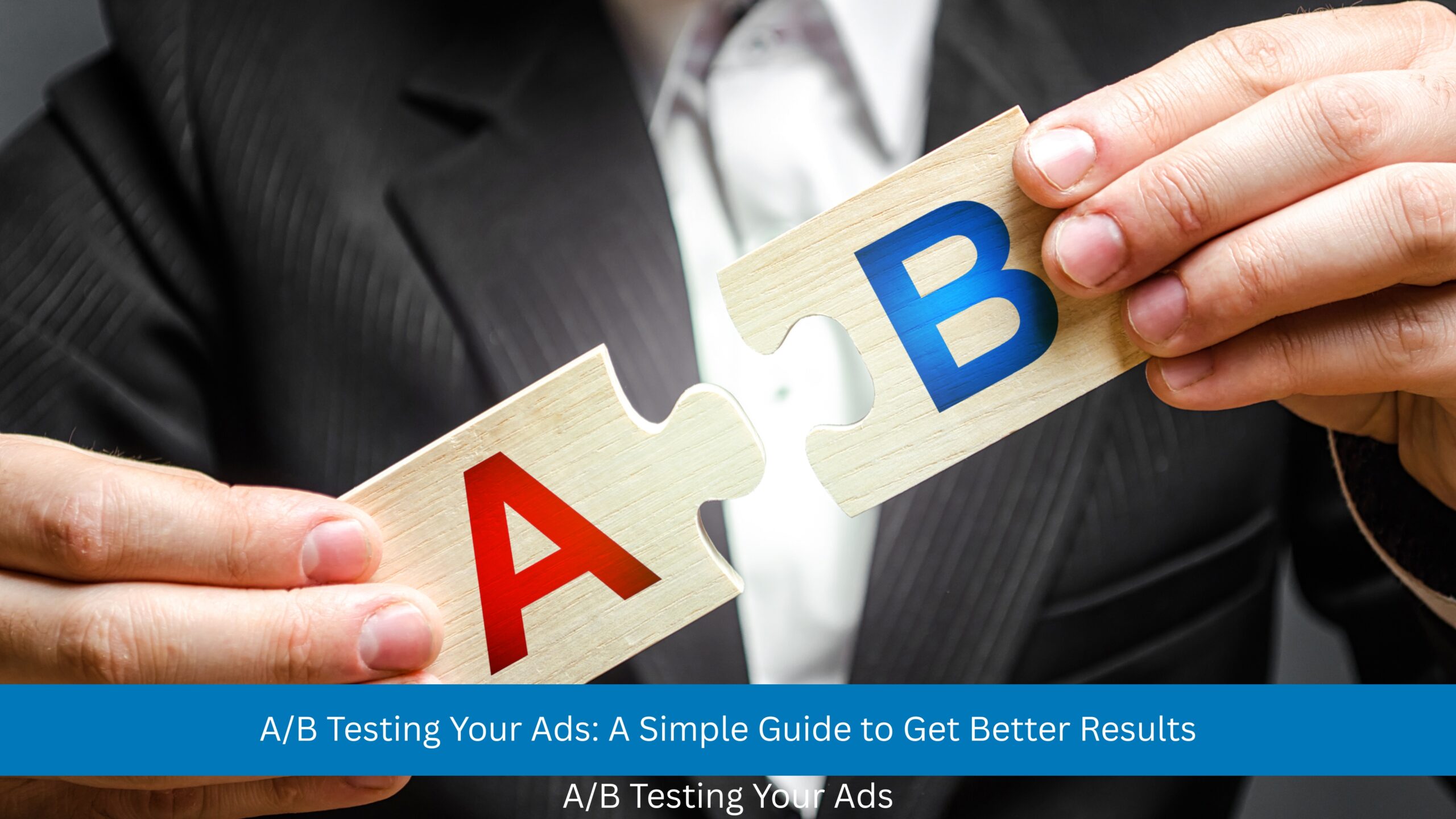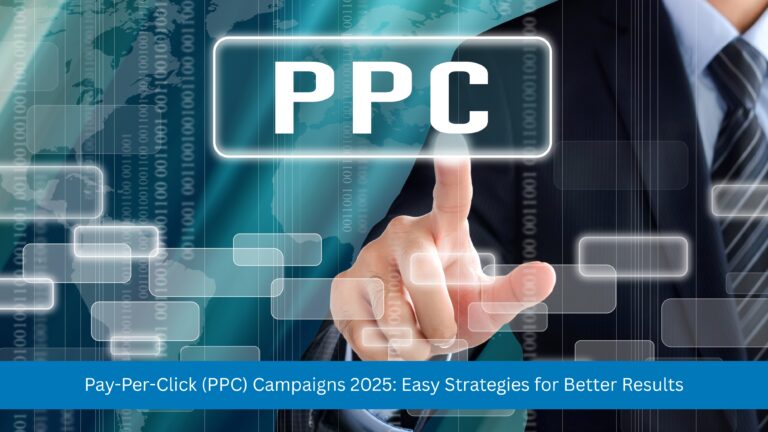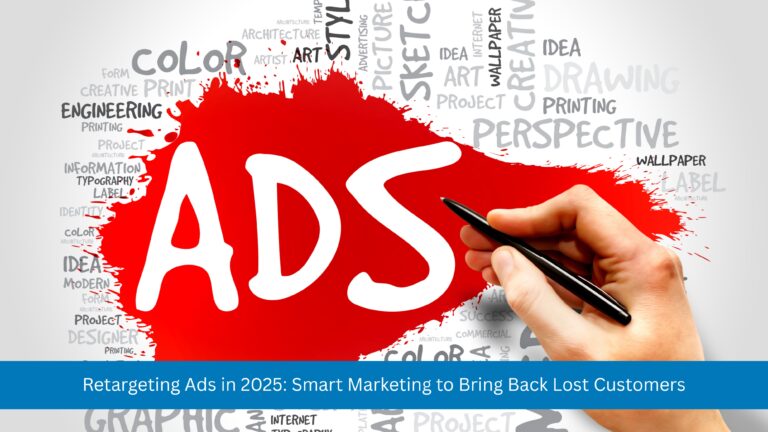A/B Testing Your Ads: A Simple Guide to Get Better Results
In the fast-moving world of online marketing, running ads is not just about spending money — it’s about spending smart. Whether you’re a small business owner or a startup founder, you want your ads to bring the best results. That’s where A/B testing comes in.
If you’ve ever wondered why some ads work better than others, the answer may lie in small changes. In this article, we’ll show you how to use A/B testing to make your ads more effective — in the simplest way possible.
What is A/B Testing?
A/B testing is a method to compare two versions of an ad to find out which one works better. For example, you might run:
- Ad A with the headline: “Buy Now and Save 20%”
- Ad B with the headline: “Limited Time Offer – 20% Off”
Both ads are shown to different groups of people. After a few days, you check the results. Whichever ad gets more clicks or sales is the winner.
That’s the power of A/B testing — real results based on data, not guesswork.
Why A/B Testing is Important
Here’s why smart marketers use A/B testing:
- You spend less money figuring out what works
- You get more sales or leads from the same budget
- You learn what your audience likes
- You improve your ad strategy over time
Whether you’re running ads on Google, Facebook, Instagram, or even email campaigns — A/B testing can help at every step.
What Can You Test?
You can test almost anything in your ad. Start with small changes like:
- Headline – Try different words, questions, or offers
- Image or Video – A product photo vs. a lifestyle image
- Call to Action (CTA) – “Buy Now” vs. “Get Started”
- Ad Format – Carousel vs. single image
- Target Audience – Different age groups, cities, or interests
How to Do A/B Testing – Step by Step
Here’s how to start A/B testing in a simple way:
- Choose One Thing to Test: Only test one change at a time — like the headline or image.
- Create Two Ad Versions: Keep everything the same except that one element.
- Split Your Audience: Show Version A to one group and Version B to another.
- Run the Ads for a Few Days: Let them run long enough to collect good data.
- Check the Results: Which ad got more clicks, conversions, or sales?
- Pick the Winner and Scale: Use the better version for your main campaign.
Tips to Get Better Results
- Run your test for at least 3–7 days
- Make sure your test audience is large enough
- Use clear tracking like UTM links or Facebook Pixel
- Don’t change other settings during the test
Platforms like Facebook Ads Manager and Google Ads already have built-in tools to help you A/B test easily.
Common Mistakes to Avoid
- Testing too many things at once
- Not giving the test enough time
- Choosing a winner too quickly
- Ignoring mobile vs. desktop differences
Stay patient and follow the data — that’s how you grow steadily.
Final Words
In today’s competitive market, smart advertising is better than big advertising. A/B testing helps you understand what works, what doesn’t, and how to improve your ads without guessing.
It’s simple, affordable, and gives results you can trust.
For more easy-to-follow guides on digital marketing and brand growth, bookmark Your Stories — your one-stop platform for real marketing tips, real business stories, and real results.